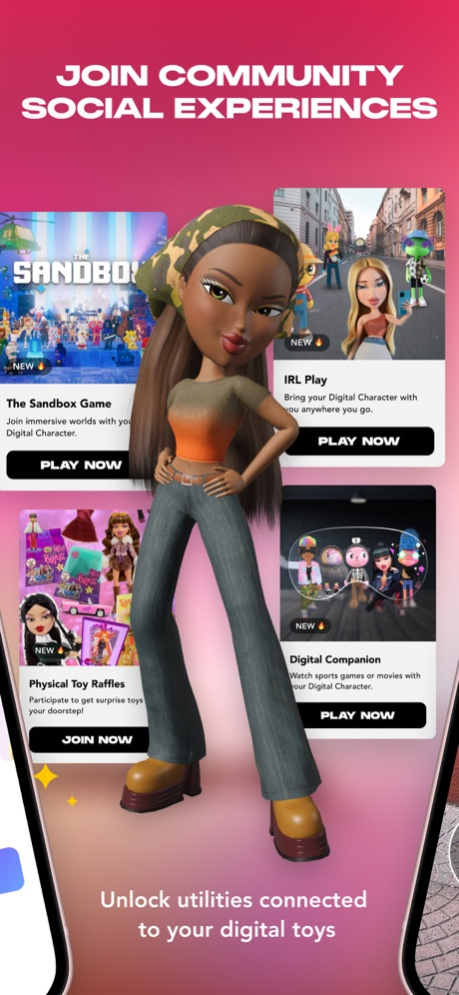Flickplay: Digital Characters 2.5.4
Free Version
Publisher Description
- Digital Characters in the Real World
Using Flickplay’s Augmented Reality (AR) camera users can watch, play, and record unforgettable memories with their favorite virtual characters in the real world.
- Unlocking Digital Characters
Users can purchase digital characters in various ways. They can get a free digital character upon downloading the app. Additionally, users can purchase virtual Mystery Boxes, which contain surprise characters. New collections of characters will be added to the marketplace soon.
- Create and Share Content
Flickplay’s video creation tools allow users to record their favorite moments with their digital characters, and edit the clip to get their stories just right! Users can import their favorite audios or access free music through the Flickplay library. Once their fun stories are ready to go, users can download or share their videos on Flickplay’s feed, connecting with community members through creativity and self-expression.
- Community and Social Interaction
Flickplay fosters a sense of community among its users. It offers social challenges that users can participate in, encouraging engagement and friendly competition. Live messaging chat facilitates communication between users, making it easy for like-minded members to connect and stay in touch.
- Play and Level Up
On Flickplay users will discover mini-games featuring the digital characters. As users play, they will earn *experience points* (XP) that contributes towards their level on Flickplay. The higher their user level is, the more access they get to exclusive perks, and accessories to personalize their virtual characters.
Apr 16, 2024
Version 2.5.4
Enhancements and New Features:
- Dynamic Interaction: Engage more dynamically with tappable links in chat and comments to enhance communication and connectivity.
- Customized Content Discovery: Easily tailor your home feed with our new hashtag filter, designed to streamline how you find and connect with content.
- Enhanced Video Importing: Import video clips directly from your personal gallery to expand your creative possibilities.
- Simplified Video Editing: Experience our new audio and video editing features, crafted to make your video editing process smoother and more intuitive.
Bug Fixes:
- We've resolved various minor issues to improve the overall functionality and stability of the app, ensuring a smoother and more reliable experience.
About Flickplay: Digital Characters
Flickplay: Digital Characters is a free app for iOS published in the Chat & Instant Messaging list of apps, part of Communications.
The company that develops Flickplay: Digital Characters is FlickPlay. The latest version released by its developer is 2.5.4.
To install Flickplay: Digital Characters on your iOS device, just click the green Continue To App button above to start the installation process. The app is listed on our website since 2024-04-16 and was downloaded 0 times. We have already checked if the download link is safe, however for your own protection we recommend that you scan the downloaded app with your antivirus. Your antivirus may detect the Flickplay: Digital Characters as malware if the download link is broken.
How to install Flickplay: Digital Characters on your iOS device:
- Click on the Continue To App button on our website. This will redirect you to the App Store.
- Once the Flickplay: Digital Characters is shown in the iTunes listing of your iOS device, you can start its download and installation. Tap on the GET button to the right of the app to start downloading it.
- If you are not logged-in the iOS appstore app, you'll be prompted for your your Apple ID and/or password.
- After Flickplay: Digital Characters is downloaded, you'll see an INSTALL button to the right. Tap on it to start the actual installation of the iOS app.
- Once installation is finished you can tap on the OPEN button to start it. Its icon will also be added to your device home screen.
Program Details
General |
|
|---|---|
| Publisher | FlickPlay |
| Released Date | 2024-04-16 |
| Languages | English |
Category |
|
|---|---|
| Category | Communications |
| Subcategory | Chat & Instant Messaging |
System requirements |
|
|---|---|
| Operating systems | ios |
Download information |
|
|---|---|
| File size | 266.13 MB |
| Total downloads | 0 |
Pricing |
|
|---|---|
| License model | Free |
| Price | N/A |
Version History
version 2.5.4
posted on 2024-04-16
Apr 16, 2024
Version 2.5.4
Enhancements and New Features:
- Dynamic Interaction: Engage more dynamically with tappable links in chat and comments to enhance communication and connectivity.
- Customized Content Discovery: Easily tailor your home feed with our new hashtag filter, designed to streamline how you find and connect with content.
- Enhanced Video Importing: Import video clips directly from your personal gallery to expand your creative possibilities.
- Simplified Video Editing: Experience our new audio and video editing features, crafted to make your video editing process smoother and more intuitive.
Bug Fixes:
- We've resolved various minor issues to improve the overall functionality and stability of the app, ensuring a smoother and more reliable experience.
version 2.5.2
posted on 2024-03-18
Mar 18, 2024
Version 2.5.2
Enhanced Community Engagement: Dive into an improved community page layout where connecting gets easier and more rewarding. Now featuring a more prominent chat entry that showcases the latest message. Plus, now you can join Flickplay Affiliate Program and become our Ambassador.
Unlock New Utilities for Your Toys: Discover exciting new ways to play with your digital toys! Join exclusive merch raffles only available to toy holders and unleash your creativity in The Sandbox Game. And keep an eye out - we've got even more thrilling updates for your toys coming soon.
Bug Fixes: Bug fixes and general enhancements that help you enjoy a faster and more reliable app experience.
For any feedback or assistance, reach out to us at info@flickplay.co. Stay connected with us on Twitter @flickplayapp and follow us on Discord or Instagram @flickplay for the latest news and community stories.
Download the latest version now and elevate your Flickplay experience. Discover, play, and connect like never before!
version 2.4.10
posted on 2024-01-31
Jan 31, 2024
Version 2.4.10
This iOS version will support Flickplay Vision OS. Find us at the Vision OS app store!
Here are some other highlighted updates:
1. Discover with Hashtags: You can easily find user-generated hashtags right on your home feed.
2. Hashtags in Interactions: Add hashtags to your video comments and chat messages, making it easier to highlight trending conversations.
3. Report with Ease: You can report any video or chat message that doesn't follow our community guidelines. Help us keep the community safe and enjoyable for everyone.
4. Bug fixes:
- Fixed the stock and sale state tags display bugs on the toy card
- Fixed video location wrong when granting location permission on the post-video page
- Fixed chat message highlight bugs
5. General enhancements that helps you enjoy a faster and more reliable app experience.
For feedback and assistance, you can reach us at info@flickplay.co. You can also find us on Twitter @flickplayapp and Discord or Instagram @flickplay.
Download the latest version of Flickplay now and start playing and watching trending videos with digital characters!
version 2.4.8
posted on 2024-01-21
Jan 21, 2024
Version 2.4.8
We're excited to bring you a new release packed with amazing features that make storytelling & playing with characters an even more fun experience.
Here is what’s new:
1. Discover with Hashtags: You can easily find user-generated hashtags right on your home feed.
2. Hashtags in Interactions: Add hashtags to your video comments and chat messages, making it easier to highlight trending conversations.
3. Report with Ease: You can report any video or chat message that doesn't follow our community guidelines. Help us keep the community safe and enjoyable for everyone.
4. Bug fixes:
- Fixed the stock and sale state tags display bugs on the toy card
- Fixed video location wrong when granting location permission on the post-video page
- Fixed chat message highlight bugs
5. General enhancements that helps you enjoy a faster and more reliable app experience.
For feedback and assistance, you can reach us at info@flickplay.co. You can also find us on Twitter @flickplayapp and Discord or Instagram @flickplay.
Download the latest version of Flickplay now and start playing and watching trending videos with digital characters!
version 2.4.7
posted on 2024-01-07
Jan 7, 2024
Version 2.4.7
We're excited to bring you a new release packed with amazing features that make storytelling & playing with characters an even more fun experience.
Here is what’s new:
1. Discover with Hashtags: Now, you can easily find user-generated hashtags right on your home feed. Dive into topics you love and explore content that interests you.
2. Hashtags in Interactions: Add hashtags to your video comments and chat messages, making it easier to highlight trending conversations.
3. Revamped Home Feed Layout: We've redesigned the home feed to ensure you find what you're looking for faster and enjoy seamless browsing.
4. New Look for Video Page: It’s not just about watching videos; it's about enjoying them in a more engaging environment.
5. Report with Ease: Your safety is our priority. With this update, you can report any video or chat message that doesn't follow our community guidelines. Help us keep the community safe and enjoyable for everyone.
6. General User Experience Enhancements: As always, we've made several minor improvements to enhance the overall performance and smoothness of the app. Enjoy a faster, more reliable, and bug-free experience.
For feedback and assistance, you can reach us at info@flickplay.co. You can also find us on Twitter @flickplayapp and Discord or Instagram @flickplay.
Download the latest version of Flickplay now and start playing and watching trending videos with digital characters!
version 2.4.6
posted on 2023-12-23
Dec 23, 2023
Version 2.4.6
We're excited to bring you a new release packed with amazing features that make storytelling & playing with characters an even more fun experience.
Here is what’s new:
1. Discover with Hashtags: Now, you can easily find user-generated hashtags right on your home feed. Dive into topics you love and explore content that interests you.
2. Hashtags in Interactions: Add hashtags to your video comments and chat messages, making it easier to highlight trending conversations.
3. Revamped Home Feed Layout: We've redesigned the home feed to ensure you find what you're looking for faster and enjoy seamless browsing.
4. New Look for Video Page: It’s not just about watching videos; it's about enjoying them in a more engaging environment.
5. Report with Ease: Your safety is our priority. With this update, you can report any video or chat message that doesn't follow our community guidelines. Help us keep the community safe and enjoyable for everyone.
6. General User Experience Enhancements: As always, we've made several minor improvements to enhance the overall performance and smoothness of the app. Enjoy a faster, more reliable, and bug-free experience.
For feedback and assistance, you can reach us at info@flickplay.co. You can also find us on Twitter @flickplayapp and Discord or Instagram @flickplay.
Download the latest version of Flickplay now and start playing and watching trending videos with digital characters!
version 2.4.5
posted on 2023-12-14
Dec 14, 2023
Version 2.4.5
We're excited to bring you a new release packed with amazing features that make storytelling & playing with characters an even more fun experience.
Here is what’s new:
1. Discover with Hashtags: Now, you can easily find user-generated hashtags right on your home feed. Dive into topics you love and explore content that interests you.
2. Hashtags in Interactions: Add hashtags to your video comments and chat messages, making it easier to highlight trending conversations.
3. Revamped Home Feed Layout: We've redesigned the home feed to ensure you find what you're looking for faster and enjoy seamless browsing.
4. New Look for Video Page: It’s not just about watching videos; it's about enjoying them in a more engaging environment.
5. Report with Ease: Your safety is our priority. With this update, you can report any video or chat message that doesn't follow our community guidelines. Help us keep the community safe and enjoyable for everyone.
6. General User Experience Enhancements: As always, we've made several minor improvements to enhance the overall performance and smoothness of the app. Enjoy a faster, more reliable, and bug-free experience.
For feedback and assistance, you can reach us at info@flickplay.co. You can also find us on Twitter @flickplayapp and Discord or Instagram @flickplay.
Download the latest version of Flickplay now and start playing and watching trending videos with digital characters!
version 2.4.4
posted on 2023-12-13
Dec 13, 2023
Version 2.4.4
We're excited to bring you a new release packed with amazing features that make storytelling & playing with characters an even more fun experience.
Here is what’s new:
1. Discover with Hashtags: Now, you can easily find user-generated hashtags right on your home feed. Dive into topics you love and explore content that interests you.
2. Hashtags in Interactions: Add hashtags to your video comments and chat messages, making it easier to highlight trending conversations.
3. Revamped Home Feed Layout: We've redesigned the home feed to ensure you find what you're looking for faster and enjoy seamless browsing.
4. New Look for Video Page: It’s not just about watching videos; it's about enjoying them in a more engaging environment.
5. Report with Ease: Your safety is our priority. With this update, you can report any video or chat message that doesn't follow our community guidelines. Help us keep the community safe and enjoyable for everyone.
6. General User Experience Enhancements: As always, we've made several minor improvements to enhance the overall performance and smoothness of the app. Enjoy a faster, more reliable, and bug-free experience.
For feedback and assistance, you can reach us at info@flickplay.co. You can also find us on Twitter @flickplayapp and Discord or Instagram @flickplay.
Download the latest version of Flickplay now and start playing and watching trending videos with digital characters!
version 2.4.3
posted on 2023-11-17
Nov 17, 2023
Version 2.4.3
We're excited to bring you a new release packed with amazing features that make storytelling & playing with characters an even more fun experience.
Here is what’s new:
- Discover the New Toy store: Explore our in-app toy shop and join the excitement of collecting digital characters. Grab a Mystery Box and start your character collection
- Introducing Barely a Bear: Dive into the enchanting world of 3D bears, AR-ready and overflowing with adorable charm. Receive a free character as part of our revamped onboarding experience.
- XP and Level System: We've bid farewell to Yellow Coins and introduced a fresh in-app currency system. Earn XP and Diamonds as you play, create, and engage, all while leveling up your Flickplay experience!
- Redesigned Profile Page: Your profile has undergone a stunning makeover. Easily track your collectibles, view your creative masterpieces, check your in-game level, and much more, all in one place.
- Community Boost: Enhance your connection with fellow community members on our revamped home feed. Enjoy a new mini-game linked to characters, embrace a fresh video format, and explore an updated UI design for liking, commenting, and saving videos.
- Overall bug fixes.
For feedback and assistance, you can reach us at info@flickplay.co. You can also find us on Twitter @flickplayapp and Discord or Instagram @flickplay.
Download the latest version of Flickplay now and start playing and watching trending videos with digital characters!
version 2.4.1
posted on 2023-10-28
Oct 28, 2023
Version 2.4.1
We're excited to bring you a new release packed with amazing features that make storytelling & playing with characters an even more fun experience.
Here is what’s new:
- Discover the New Toy store: Explore our in-app toy shop and join the excitement of collecting digital characters. Grab a Mystery Box and start your character collection
- Introducing Barely a Bear: Dive into the enchanting world of 3D bears, AR-ready and overflowing with adorable charm. Receive a free character as part of our revamped onboarding experience.
- XP and Level System: We've bid farewell to Yellow Coins and introduced a fresh in-app currency system. Earn XP and Diamonds as you play, create, and engage, all while leveling up your Flickplay experience!
- Redesigned Profile Page: Your profile has undergone a stunning makeover. Easily track your collectibles, view your creative masterpieces, check your in-game level, and much more, all in one place.
- Community Boost: Enhance your connection with fellow community members on our revamped home feed. Enjoy a new mini-game linked to characters, embrace a fresh video format, and explore an updated UI design for liking, commenting, and saving videos.
- Overall bug fixes.
For feedback and assistance, you can reach us at info@flickplay.co. You can also find us on Twitter @flickplayapp and Discord or Instagram @flickplay.
Download the latest version of Flickplay now and start playing and watching trending videos with digital characters!
version 2.3.1
posted on 2023-09-12
Sep 12, 2023
Version 2.3.1
We're excited to bring you a new release packed with amazing features that make storytelling & playing with characters more fun.
Here's what's new:
- Enhanced audio trimming tool
- Swipe left on video comments to report them for inappropriate content
- Removed video watermarks when sharing and saving to camera roll
- Wallet connect options reverted to Trust, MetaMask, and Rainbow
- New UI for app updates
Download the latest version of Flickplay now and start playing and watching trending videos with digital characters!
version 2.3.0
posted on 2023-08-25
Aug 25, 2023
Version 2.3.0
We're excited to bring you a new release packed with amazing features that make storytelling & playing with characters more fun.
Here's what's new:
- Improved camera tooltips UI for animation
- Updated editing shortcut menus
- Enhanced audio trimming tool
- Swipe left on video comments to report them for inappropriate content.
Plus, here are the improvements:
- Fixed crash in onboarding (sign up) flow
- Fixed display of last video in users profile
- Fixed bugs
Download the latest version of Flickplay now and start playing and watching trending videos with digital characters!
version 2.2.3
posted on 2023-08-07
Aug 7, 2023
Version 2.2.3
We're excited to bring you a new release packed with amazing features that make storytelling & playing with characters more fun.
Here's what's new:
- Users can tag friends in the chat room
- Chat room notifications
- React to messages in the chat room
Plus, here are the improvements:
- fix connect wallet
- fix new video push notification not opening video
Download the latest version of Flickplay now and start playing and watching trending videos with digital characters!
version 2.2.2
posted on 2023-07-28
Jul 28, 2023
Version 2.2.2
We're excited to bring you a new release packed with amazing features that make storytelling & playing with characters more fun.
Here's what's new:
- Users can tag friends in the chat room
- Chat room notifications
- React to messages in the chat room
- Also, connect wallet has been fixed
Download the latest version of Flickplay now and start playing and watching trending videos with digital characters!
version 2.2.0
posted on 2023-07-10
Jul 10, 2023
Version 2.2.0
We're excited to bring you a new release packed with amazing features that make storytelling & playing with characters more fun.
Here's what's new:
- Users can tag friends in the chat room
- Chat room notifications
- React to messages in the chat room
- Users can block or report an account
Download the latest version of Flickplay now and start playing and watching trending videos with digital characters!
version 2.1.0
posted on 2023-06-18
Jun 18, 2023
Version 2.1.0
We're excited to bring you a new release packed with amazing features that make storytelling & playing with characters more fun.
Here's what's new:
- Users can tag friends in the chat room
- Chat room notifications
- React to messages in the chat room
Download the latest version of Flickplay now and start playing and watching trending videos with digital characters!
version 2.0.9
posted on 2023-06-07
Jun 7, 2023
Version 2.0.9
We're excited to bring you a new release packed with amazing features that make storytelling & playing with characters more fun.
Here's what's new:
- Interact in the new chat room (find it in the discover page)
- Import your favorite audios
- Bug fixes and performance updates
Download the latest version of Flickplay now and start playing and watching trending videos with digital characters!
version 2.0.7
posted on 2023-05-18
May 18, 2023
Version 2.0.7
We're excited to bring you a new release packed with amazing features that make content creation more fun and seamless than ever before!
Here's what's new:
• Get inspired by videos linked to trending songs in the new music page
• Find a new music menu design while playing with your characters
• Bug fixes and performance updates
Download the latest version of Flickplay now and start creating and watching trending videos with digital characters!
version 2.0.5
posted on 2023-04-18
Apr 18, 2023
Version 2.0.5
We're excited to bring you a new release packed with amazing features that make content creation more fun and seamless than ever before!
Here's what's new:
- Make your characters walk, spin, move up and down, and more when creating videos with two types of joystick controls.
- Use multiple digital assets in one video when creating videos.
- Play with the “Host,” a 3D character that allows you to place your 2D assets into and interact with them.
- Explore our free-to-play 2D and 3D digital assets for you to easily create videos without owning any.
- Discover videos created in locations around you.
- Recommend places to visit by pinning videos of you and your characters on the map.
- Updated menu bar with easy access to the camera button.
- Share your videos easily with friends and family through a web browser by copying the video link from your mobile phone.
- Integrate the use of the front-facing camera.
- Access trending songs from the music library to enhance your videos.
- Previous non-blockchain digital assets are no longer AR-active. Users who own these past “Flicks” can not create videos with them.
- Bug fixes and performance updates.
Download the latest version of Flickplay now and start creating and watching trending videos with digital characters!
version 2.0.4
posted on 2023-04-10
Apr 10, 2023
Version 2.0.4
We're excited to bring you a new release packed with amazing features that make content creation more fun and seamless than ever before!
Here's what's new:
- Make your characters walk, spin, move up and down, and more when creating videos with two types of joystick controls.
- Use multiple digital assets in one video when creating videos.
- Play with the “Host,” a 3D character that allows you to place your 2D assets into and interact with them.
- Explore our free-to-play 2D and 3D digital assets for you to easily create videos without owning any.
- Discover videos created in locations around you.
- Recommend places to visit by pinning videos of you and your characters on the map.
- Updated menu bar with easy access to the camera button.
- Share your videos easily with friends and family through a web browser by copying the video link from your mobile phone.
- Integrate the use of the front-facing camera.
- Access trending songs from the music library to enhance your videos.
- Previous non-blockchain digital assets are no longer AR-active. Users who own these past “Flicks” can not create videos with them.
- Bug fixes and performance updates.
Download the latest version of Flickplay now and start creating and watching trending videos with digital characters!
version 2.0.3
posted on 2023-03-31
Mar 31, 2023
Version 2.0.3
We're excited to bring you a new release packed with amazing features that make content creation more fun and seamless than ever before!
Here's what's new:
- Make your characters walk, spin, move up and down, and more when creating videos with two types of joystick controls.
- Use multiple digital assets in one video when creating videos.
- Play with the “Host,” a 3D character that allows you to place your 2D assets into and interact with them.
- Explore our free-to-play 2D and 3D digital assets for you to easily create videos without owning any.
- Discover videos created in locations around you.
- Recommend places to visit by pinning videos of you and your characters on the map.
- Updated menu bar with easy access to the camera button.
- Share your videos easily with friends and family through a web browser by copying the video link from your mobile phone.
- Integrate the use of the front-facing camera.
- Access trending songs from the music library to enhance your videos.
- Previous non-blockchain digital assets are no longer AR-active. Users who own these past “Flicks” can not create videos with them.
- Bug fixes and performance updates.
Download the latest version of Flickplay now and start creating and watching trending videos with digital characters!
version 2.0.2
posted on 2023-03-24
Mar 24, 2023
Version 2.0.2
We're excited to bring you a new release packed with amazing features that make content creation more fun and seamless than ever before!
Here's what's new:
- Make your characters walk, spin, move up and down, and more when creating videos with two types of joystick controls.
- Use multiple digital assets in one video when creating videos.
- Play with the “Host,” a 3D character that allows you to place your 2D assets into and interact with them.
- Explore our free-to-play 2D and 3D digital assets for you to easily create videos without owning any.
- Discover videos created in locations around you.
- Recommend places to visit by pinning videos of you and your characters on the map.
- Updated menu bar with easy access to the camera button.
- Share your videos easily with friends and family through a web browser by copying the video link from your mobile phone.
- Integrate the use of the front-facing camera.
- Access trending songs from the music library to enhance your videos.
- Previous non-blockchain digital assets are no longer AR-active. Users who own these past “Flicks” can not create videos with them.
- Bug fixes and performance updates.
Download the latest version of Flickplay now and start creating and watching trending videos with digital characters!
version 1.70.2
posted on 2022-07-15
Jul 15, 2022 Version 1.70.2
- Check the ownership history & popularity of your NFTs (Social Graph with likes, views and earned coins).
- FlickPlay’s Chameleon Game is updated. You have more chances to earn extra FlickCoins each time you tap the little Flicky icon on a video. You also have the option to unlock Flicks from the video at a special price.
- New songs in the music library! Now you have a wider selection of music to use when creating videos.
- FlickPlay is listening to your feedback! This build includes user experience improvements and bug fixes.
- Stay updated on FlickPlay’s socials for exciting announcements!
Let us know of any feedback and comments to help with any issues you run into at: info@flickplay.co
version 1.67
posted on 2022-05-05
May 5, 2022 Version 1.67
- Brand new Flick profile page. Now you can check videos and ownership history of your Flickys. (Social Graph with likes, views and earned coins coming soon).
- New music library feature! Now you have a wider selection of songs to use when creating videos.
- FlickPlay’s Chameleon Game is updated. You have more chances to earn extra FlickCoins each time you tap the little Flicky icon on a video. You also have the option to unlock the Flicks from the video at a special price.
- FlickPlay is listening to your feedback! This build includes user experience improvements and bug fixes.
- Keep collecting Flicks and stay updated on FlickPlay’s socials for exciting announcements.
Let us know of any feedback and comments to help with any issues you run into at: info@flickplay.co
version 1.64
posted on 2022-04-07
Apr 7, 2022 Version 1.64
Hi there!
- Enjoy FlickPlay’s metaverse in Santa Monica City, California. Visit Third Street Promenade and hunt for exclusive digital collectibles and discover local treats from popular retailers.
- In the EDIT PROFILE page, you can now request the SPOT VIDEO TO MAP access to share fun memories with your collectibles in the map for your friends to find!
- In the EDIT PROFILE page, you can now certify your profile. Check this out if you want a blue checkmark next to your username! You can now also certify a landmark if you own it.
- FlickPlay is listening to your feedback! This build includes user experience improvements and bug fixes.
- Keep collecting and stay tuned for some exciting news to come!
Let us know of any feedback and comments to help with any issues you run into at: info@flickplay.co
version 1.63
posted on 2022-03-27
Mar 27, 2022 Version 1.63
Hi there!
- Enjoy FlickPlay’s metaverse in Santa Monica City, California. Visit Third Street Promenade and hunt for exclusive digital collectibles and discover local treats from popular retailers.
- In the EDIT PROFILE page, you can now request the SPOT VIDEO TO MAP access to share fun memories with your collectibles in the map for your friends to find!
- In the EDIT PROFILE page, you can now certify your profile. Check this out if you want a blue checkmark next to your username! You can now also certify a landmark if you own it.
- FlickPlay is listening to your feedback! This build includes user experience improvements and bug fixes.
- Keep collecting and stay tuned for some exciting news to come!
Let us know of any feedback and comments to help with any issues you run into at: info@flickplay.co
version 1.61
posted on 2022-02-28
Feb 28, 2022 Version 1.61
Hi there!
- Enjoy FlickPlay’s metaverse in Santa Monica City, California. Visit Third Street Promenade and hunt for exclusive digital collectibles and discover local treats from popular retailers.
- In the EDIT PROFILE page, you can now request the SPOT VIDEO TO MAP access to share fun memories with your collectibles in the map for your friends to find!
- In the EDIT PROFILE page, you can now certify your profile. Check this out if you want a blue checkmark next to your username! You can now also certify a landmark if you own it.
- FlickPlay is listening to your feedback! This build includes user experience improvements and bug fixes.
- Keep collecting and stay tuned for some exciting news to come!
Let us know of any feedback and comments to help with any issues you run into at: info@flickplay.co
version 1.60.0
posted on 2022-02-14
Feb 14, 2022 Version 1.60.0
Hi there!
- Enjoy FlickPlay’s metaverse in Santa Monica City, California. Visit Third Street Promenade and hunt for exclusive digital collectibles and discover local treats from popular retailers.
- In the EDIT PROFILE page, you can now request the SPOT VIDEO TO MAP access to share fun memories with your collectibles in the map for your friends to find!
- In the EDIT PROFILE page, you can now certify your profile. Check this out if you want a blue checkmark next to your username! You can now also certify a landmark if you own it.
- FlickPlay is listening to your feedback! This build includes user experience improvements and bug fixes.
- Keep collecting and stay tuned for some exciting news to come!
Let us know of any feedback and comments to help with any issues you run into at: info@flickplay.co
version 1.59
posted on 2022-01-30
Jan 30, 2022 Version 1.59
Hi there!
- Enjoy FlickPlay’s metaverse in Santa Monica City, California. Visit Third Street Promenade and hunt for exclusive digital collectibles and discover local treats from popular retailers.
- In the EDIT PROFILE page you can now request the SPOT VIDEO TO MAP access to share fun memories with your collectibles in the map for your friends to find!
- FlickPlay is listening to your feedback! This build includes user experience improvements and bug fixes.
- Keep collecting and stay tuned for some exciting news to come!
Let us know of any feedback and comments to help with any issues you run into at: info@flickplay.co
version 1.58.0
posted on 2022-01-24
Jan 24, 2022 Version 1.58.0
Hi there!
- Enjoy FlickPlay’s metaverse in Santa Monica City, California. Visit Third Street Promenade and hunt for exclusive digital collectibles and discover local treats from popular retailers.
- In the EDIT PROFILE page you can now request the SPOT VIDEO TO MAP access to share fun memories with your collectibles in the map for your friends to find!
- FlickPlay is listening to your feedback! This build includes user experience improvements and bug fixes.
- Keep collecting and stay tuned for some exciting news to come!
Let us know of any feedback and comments to help with any issues you run into at: info@flickplay.co
version 1.56
posted on 2022-01-10
Jan 10, 2022 Version 1.56
Hi there!
- Enjoy FlickPlay’s metaverse in Santa Monica City, California. Visit Third Street Promenade and hunt for exclusive digital collectibles and discover local treats from popular retailers.
- FlickPlay is listening to your feedback! This build includes user experience improvements and bug fixes.
- Keep collecting and stay tuned for some exciting news to come!
Let us know of any feedback and comments to help with any issues you run into at: info@flickplay.co
version 1.55
posted on 2021-12-23
Dec 23, 2021 Version 1.55
Hi there!
- Check out Metaverse Christmas Advent Calendar! There’s still time to unlock exclusive digital collectibles hidden inside ornaments to be revealed every day.
- Enjoy FlickPlay's metaverse in Santa Monica City, California. Visit Promenade street and hunt for free digital collectibles and local treats from popular retailers.
FlickPlay is listening to your feedback! This build includes user experience improvements and bug fixes.
- Keep collecting and stay tuned for some exciting news in 2022!
Let us know of any feedback and comments to help with any issues you run into at: info@flickplay.co
version 1.54
posted on 2021-12-20
Dec 20, 2021 Version 1.54
Hi there!
- Check out Metaverse Christmas Advent Calendar! There’s still time to unlock exclusive digital collectibles hidden inside ornaments to be revealed every day.
- Enjoy FlickPlay's metaverse in Santa Monica City, California. Visit Promenade street and hunt for free digital collectibles and local treats from popular retailers.
FlickPlay is listening to your feedback! This build includes user experience improvements and bug fixes.
- Keep collecting and stay tuned for some exciting news in 2022!
Let us know of any feedback and comments to help with any issues you run into at: info@flickplay.co
version 1.53
posted on 2021-12-08
Dec 8, 2021 Version 1.53
Hey FlickPlayers!!
- We are proud to present our Metaverse Christmas Advent Calendar!! Collect all the beautiful crystal ornaments and light up your Holiday.
- Our first official City activation is happening at Santa Monica; Hunt for AR Christmas collectibles with FlickPlay at popular city spots!
- This build also contains user experience improvements and bug fixes.
- Stay warm and keep collecting!
- Drop us a line if you would like help with any issues: info@flickplay.co.